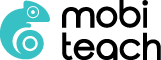We are not born a trainer or facilitator for a virtual classroom. Here are some tips to serenely facilitate your virtual classroom session and take care of your participants: what should you avoid? What should be done ? We tell you everything!
You must prepare the contents of your session well in advance. Documents, videos to display and exercises to be performed must be ready and easily accessible, in order to avoid stress and loss of attention of the participants.
Participants should know when to log in and how to use the virtual classroom software. Your communication on this must be clear and precise.
Take time to familiarise yourself with the software interface at startup.
Offer to connect before the session to test audio and video connections.
You can also send an explanatory document to get started.
And above all, remember to send a reminder email before the beginning of the session.
Welcoming each participant individually is essential.
Sending them a personalised (you have to know their name!) and warm welcome message, with a smile, is always more pleasant.
Do not hesitate to put them in the waiting room to keep them waiting if they’re the first to log in, so everyone is there before the session begins.
Set the tone. Depending on the participants, it can be more or less light-hearted and relaxed.
During a training session don’t forget to present the objectives of the session, including it in the overall programme. Specify what is expected of participants, in order to mobilise them and that everything is clear before starting.
The webinar is rather top-down communication with a large number of people. Interactions with participants are limited. In a virtual classroom, it is essential to make the participants interact to favor their commitment and make them actors in their training.
Do not hesitate to ask open-ended questions, suggest exercises, reformulate concepts or ask for their opinion. You can also create groups, to set up role plays or collaborative work.
Even if simplicity is sometimes a guarantee of efficiency, for your sessions to be interesting, interactive, even memorable, you have to vary the pleasures! A single PowerPoint is too much like a lecture. Enrich your session with exercises, videos to consult, surveys, moments of speaking to involve your learners.
In a virtual classroom, there are usually few participants. You have to make an effort to memorise their names and to talk to them using their name directly, when reformulating their words, or calling them as witnesses…
Everyone has to be taken care of. Ensure that each participant completes the exercises proposed, encourage efforts and productions, thank individually at the end of the session.
To conclude well is important. Make sure that the content of the session has been understood and that the objectives are met. An end of the course survey is classic, but it is effective, in particular for improving learning methods and developing your virtual classroom sessions.
Do not forget to have the attendance sheet signed, some tools like MOBITEACH perfectly manage the electronic attendance sheets associated with each session.
Learning continues after the session! Ensure a follow-up between each session and at the end of the training course is essential.
At the end of a session, let the adventure continue and be at your learners’ side: provide new teaching resources for them, prepare them for the next session, tell them to ask any questions they may have and inform them on how to contact you if they need to.
To find out more about MOBITEACH and discover its detailed features, click here !