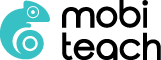MOBITEACH’S STRENGTHS IN DETAILS
Discover in detail all the strengths of MOBITEACH
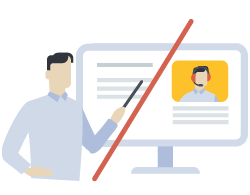
Face-to-face and/or distance tool
Conducting a training session has never been so easy: the MOBITEACH Box provides mobile trainers with a private, secure and autonomous gateway to the MOBITEACH cloud, the access to contents, especially for distance training. The icing on the cake: you can combine the two modalities during the same training session to follow all the participants if needed.
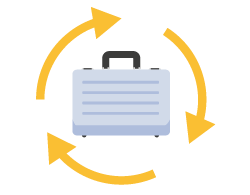
Mutualisation of training resources
MOBITEACH offers a common environment to centralise all learning resources within the tool. Each author can thus bring and create content and make it available very simply to other users. The data is thus centralised and can be capitalised for all the training actors in your organisation.

MULTI PASS connection: flexible and suitable
For his MOBITEACH session, the facilitator chooses between different modes of access to his classroom for the participants: Direct access with a QR code, Public access to the facilitator’s classroom, Restricted-access for previously registered participants, and finally a Secure access requiring a PIN code or a password.

MOBITEACH Box: reliable and secure
Even without an internet connection, running a training session is now possible with the MOBITEACH Box: it generates its own Wifi, high speed and long range network for a maximum of 50 participants. It is ideal for seminars, in complete autonomy, in a reliable and totally secure environment.

Engaging learning activities
MOBITEACH offers many activities to efficiently facilitate the group of learners in real time: Quiz, Survey, Word Cloud, Post-it, Whiteboard… The quizzes can be gamified or not, provide feedback or not, be conducted by the learners themselves or by the trainer, and the results can be shared or not.
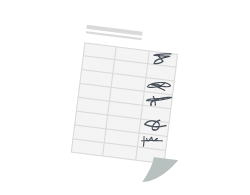
Attendance sheet management
Thanks to MOBITEACH, the facilitator has electronic attendance sheets associated with his or her session, making it easy to ensure that all participants have signed in. More than just a fun tool, this feature is a dedicated instrument to speed up the processing of attendance sheets.
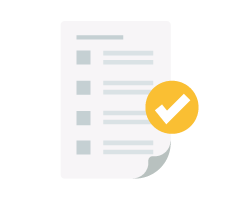
Compliance with SCORM, LTI and xAPI standards
MOBITEACH is a solution open to the norms and standards of the training sector. Data for monitoring the progress of learners can be declared on an LRS server via the xAPI standard. You can also import your questionnaires made with Quiz Manager or Moodle and then synchronise the collected results.

HTML5 Compatibility
No installation required. Facilitator and participants simply connect with a smartphone, tablet or computer with a web browser. The MOBITEACH solution automatically adapts to the size of your screens to present the information in an optimised way.
MAIN FEATURES
Find out how you can use MOBITEACH.
ENGAGING ACTIVITIES
Discover the different types of activities proposed by MOBITEACH.
Activities that boost interaction
QUIZ
SURVEY
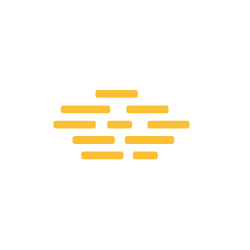
WORD CLOUD
POST-IT
OBSERVATION
Knowledge-building activities
DOCUMENT

MESSAGE
URL

WHITEBOARD