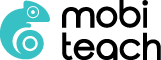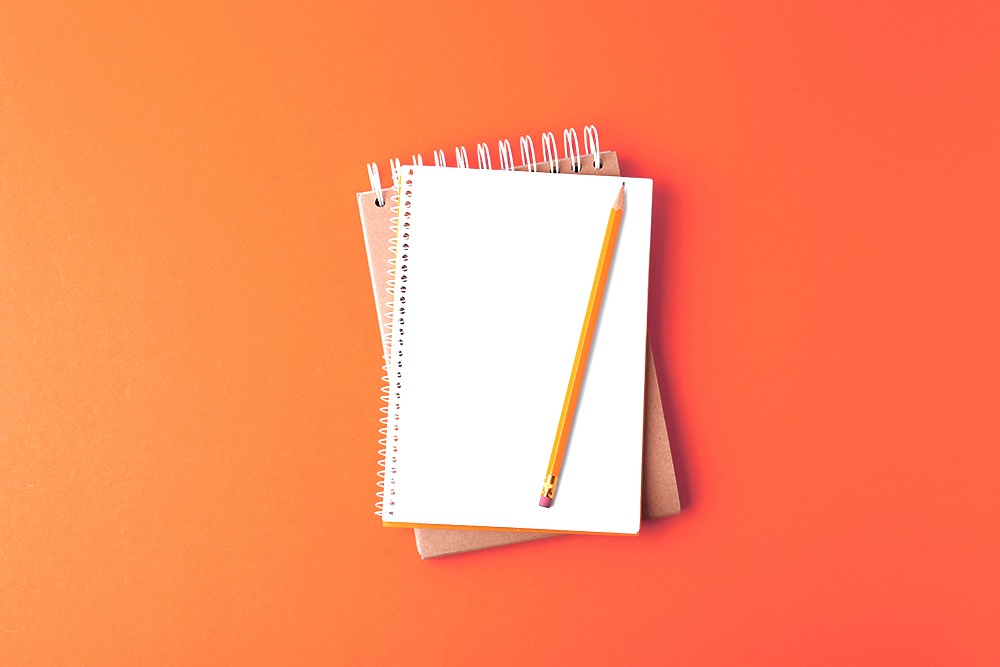It is not so easy to capture the attention of trainees, in face-to-face or online training, especially after years of traumatic training where they have been served a top-down, even condescending academic speech. Tools to support the facilitation of face-to-face training and / or distance training exist. But they don’t do everything! Here are some best practices to make sure you run training sessions in the best way!

Prepare well in advance
-
Remember to write down first names and last names of the participants.
- Make a summary of the planned activities.
- Prepare a session reminder email (specifying the location or methods of login, times and instructions), and carefully reread the information that will be presented.
- Test your equipment beforehand (PC, projection equipment, etc.).
- Mentally prepare for the animation (reread your script aloud, place your breath, articulate and pay attention to pronunciation of difficult words…).
- Login at least 10 minutes before the beginning of the session.
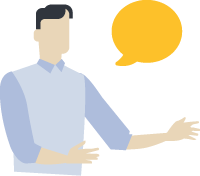
Individualise welcoming
Greet each learner when they arrive and personalise your welcome.
For example: Hello and welcome… The training will start at… In the meantime, I invite you to… See you later!

Check the technical aspects
At start-up, make sure that you are heard correctly, that everyone sees you and any projected or shared screen.
If everyone uses computer equipment, make sure everything works for everyone.

Pay attention to your behavior
Adopt a smiling and caring attitude. Address your trainees by looking them in the eye. Use a calm flow and simple words. You have little time to create a positive feeling: the first impression is important!

Introduce issues and objectives
It is important to set the framework at the beginning: duration of training, chronology of events, learning objectives … This allows learners to be involved and reassured.
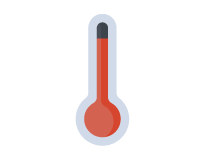
Take the temperature
It is interesting to begin by taking the pulse, to know the mood of your trainees and their motivations in relation to this training, this will allow you to adapt your approach, to reformulate your speech and to pace the training according to the identified expectations.

Be concise and illustrative
Forget about long complete sentences: prefer to synthesise the information and design it in a way that is pleasant and easy to understand. A diagram is better than a long speech!

Engage your learners
Choose interactions with participants, by naming your interlocutors. Propose for example:
- open questions,
- fun activities (brainstorming, post-it notes, etc.),
- ask for their opinions and needs on the content discussed,
- invite them to suggest improvements…
Learners need to be active to avoid boredom and improve their learning process. For example, consider asking them questions to summarize what has been said before beginning a new chapter.

Take care of your learners
It is important to place the learner at the heart of her learning. She must be active. Do not hesitate to reassure her when she does not understand and to rephrase, involve and value her when she understands.

Promote communication
Some learners may be uncomfortable with communication (verbal, non-verbal or paraverbal), especially during distance learning. Do not hesitate to vary the teaching methods to allow them to express themselves (via an exercise, via a chat, via Post-it notes, etc.). Do not hesitate to give the floor to participants and to reformulate the information to ensure its acquisition.
To support you in facilitating your face-to-face or remote training: MOBITEACH is here! It is a simple, intuitive and fast tool that outperforms all other solutions on the market for face-to-face or remote online training.
The MOBITEACH solution is also very useful for supporting the training preparation phase (choice and orchestration of activities, resources to be made available to trainees, etc.). With its waiting room, MOBITEACH is very different from other solutions: our solution will easily manage the gradual arrival of participants and their entry into the training room.